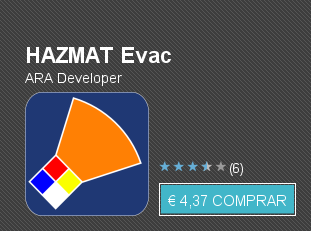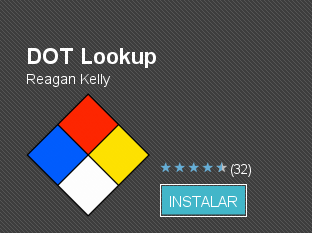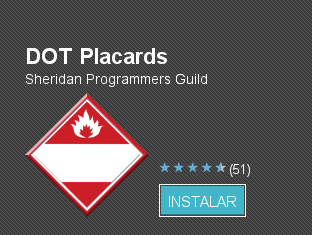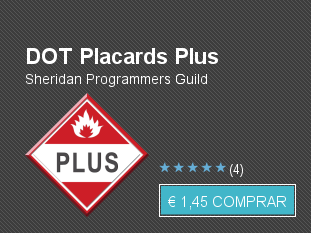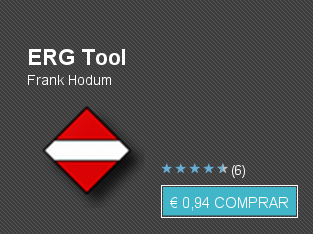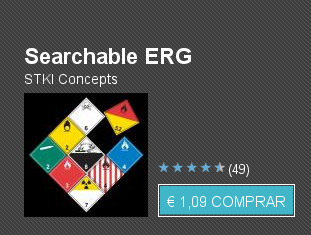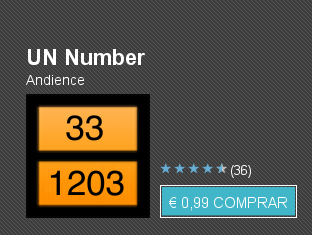aplicaciones en la web y obviamente , como me enseño mi mamá, es bueno compartir así que acá se las dejo hermandaddebomberos[/FONT]Esta aplicación le ayuda en la identificación de materiales peligrosos.Características:- Búsqueda de sustancias peligrosas (número ONU)- Las Fichas de Intervención para Respuesta en Situaciones de Emergencia de CEFIC (Fichas ERIC) proporcionan información básica a los bomberos- Información sobre los números de identificación de los peligros (número Kemler), Hazchem Emergency Action Codes y códigos de túnel- Clasificación y etiquetado de resumen (incluso GHS)- No requiere conexión a InternetFuentes: CEFIC Fichas ERIC (www.ericards.net), ADR de ONUFichas ERIC principios rectores: http://www.ericards.net/psp/ericonline.psp_guidance?p_lang=4CEFIC ha desarrollado las fichas ERIC de buena fe y ha hecho todo el esfuerzo posible para asegurar la fiabilidad e integridad de la información proporcionada. Las fichas ERIC se deben considerar como pautas generales a seguir por los cuerpos de intervención en caso de emergencia ante un accidente relacionado con el transporte de productos químicos. La información disponible en las fichas ERIC deberá de ser aplicada sobre la base de un adecuado juicio técnico y teniendo en cuenta las circunstancias particulares de cada accidente y de cada equipo especializado disponible. Por consiguiente, esta información podrá ser no suficiente o apta en todos los casos y no se deberá de considerar a los autores responsables de los resultados en cualquier malinterpretación o uso incorrecto de la misma por parte de los cuerpos de intervención, o de cualquier otra persona.Tags: Transporte de Mercancías PeligrosasENLACE PARA LA DESCARGA :https://market.android.com/details?id=at.knorre.dangerousgoods&feature=search_result

 DescripciónHandy, searchable reference to 2008 Emergency Response Guide.Cargo Decoder is your guide to what is in the truck or tanker next to you on the highway. Enter the 4 digit number from the DOT placard to learn about a material. See details from the 2008 Emergency Response Guidebook (ERG 2008).Powerful search capabilities will help you quickly find information by matching just part of the UN/NA number or material name. Cargo Decoder also supports Voice Search to make searches even faster.Protective distance information and toxic inhalation hazards are just a touch away for emergency responders and HazMat personnel. A simple swipe quickly moves you to the information you need.Cargo Decoder is my way to give back to the first responders who are always there for us. Cargo Decoder will always be free and will never contain ads. Cargo Decoder uses no network bandwidth so information will always be available even if the cell network is not.Cargo Decoder 2.x continues to support Android version 1.5 and later. Version 2.2 adds support for tablets running Honeycomb or later and a Honeycomb-style action bar for phones running 1.6 or later.If you like Cargo Decoder, please consider supporting it by purchasing the Cargo Decoder Plus Module. Installing the Cargo Decoder Plus Module unlocks special features added to say “Thank you!” to our supporters. The first such feature is a unique view of all materials that correspond to a Guide page. This view will be useful if you see a placard or Guide number and want to know what material it might be. Users who are not yet supporters can also use this feature but will be periodically asked to consider become a Cargo Decoder supporter.ENLACE PARA LA DESCARGA:https://market.android.com/details?id=com.strategiesinsoftware.erg&feature=search_result
DescripciónHandy, searchable reference to 2008 Emergency Response Guide.Cargo Decoder is your guide to what is in the truck or tanker next to you on the highway. Enter the 4 digit number from the DOT placard to learn about a material. See details from the 2008 Emergency Response Guidebook (ERG 2008).Powerful search capabilities will help you quickly find information by matching just part of the UN/NA number or material name. Cargo Decoder also supports Voice Search to make searches even faster.Protective distance information and toxic inhalation hazards are just a touch away for emergency responders and HazMat personnel. A simple swipe quickly moves you to the information you need.Cargo Decoder is my way to give back to the first responders who are always there for us. Cargo Decoder will always be free and will never contain ads. Cargo Decoder uses no network bandwidth so information will always be available even if the cell network is not.Cargo Decoder 2.x continues to support Android version 1.5 and later. Version 2.2 adds support for tablets running Honeycomb or later and a Honeycomb-style action bar for phones running 1.6 or later.If you like Cargo Decoder, please consider supporting it by purchasing the Cargo Decoder Plus Module. Installing the Cargo Decoder Plus Module unlocks special features added to say “Thank you!” to our supporters. The first such feature is a unique view of all materials that correspond to a Guide page. This view will be useful if you see a placard or Guide number and want to know what material it might be. Users who are not yet supporters can also use this feature but will be periodically asked to consider become a Cargo Decoder supporter.ENLACE PARA LA DESCARGA:https://market.android.com/details?id=com.strategiesinsoftware.erg&feature=search_result

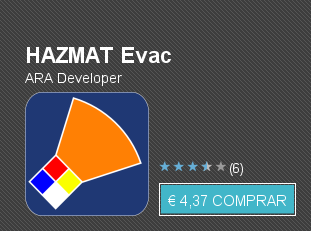 DescripciónThe HAZMAT Evac App displays the Isolation and Protection Zones in accordance with the 2008 Emergency Response Guidebook (ERG) developed jointly by Transport Canada (TC), the U.S. Department of Transportation (DOT), the Secretariat of Transport and Communications of Mexico (SCT) and with the collaboration of CIQUIME (Centro de Información Química para Emergencias) of Argentina.Features of the app include:•Displays Isolation and Protection zones overlaid on Google Maps•Allows various means to input wind direction: automatic retrieval from the US National Weather Service (US locations), Meteorologisk Institutt (Worldwide), or user selected ENLACE PARA LA DESCARGA:https://market.android.com/details?id=com.ara.android.hazmatevac&feature=search_result
DescripciónThe HAZMAT Evac App displays the Isolation and Protection Zones in accordance with the 2008 Emergency Response Guidebook (ERG) developed jointly by Transport Canada (TC), the U.S. Department of Transportation (DOT), the Secretariat of Transport and Communications of Mexico (SCT) and with the collaboration of CIQUIME (Centro de Información Química para Emergencias) of Argentina.Features of the app include:•Displays Isolation and Protection zones overlaid on Google Maps•Allows various means to input wind direction: automatic retrieval from the US National Weather Service (US locations), Meteorologisk Institutt (Worldwide), or user selected ENLACE PARA LA DESCARGA:https://market.android.com/details?id=com.ara.android.hazmatevac&feature=search_result

 DescripciónWhy spend 30 bucks on an NFPA 704 poster that just hangs on a wall in your shop? Now you can keep a HazMat Diamond decoder and tracking database right at your fingertips!If you are just looking for a fast, accurate tool for hazards identification based on the NFPA safety diamond or you are trying to quiz yourself till you’ve memorized the hazard diamond values cold, you may want to look at our Hazmat Placards app.BUT, if you also want to have a record of where specific hazards are found, this is the app for you.With a placard in front of you, tap the colored squares on the image of the NFPA hazard ENLACE PARA LA DESCARGA:https://market.android.com/details?id=com.sherprog.roadware.hazmatplacardsplus&feature=search_result
DescripciónWhy spend 30 bucks on an NFPA 704 poster that just hangs on a wall in your shop? Now you can keep a HazMat Diamond decoder and tracking database right at your fingertips!If you are just looking for a fast, accurate tool for hazards identification based on the NFPA safety diamond or you are trying to quiz yourself till you’ve memorized the hazard diamond values cold, you may want to look at our Hazmat Placards app.BUT, if you also want to have a record of where specific hazards are found, this is the app for you.With a placard in front of you, tap the colored squares on the image of the NFPA hazard ENLACE PARA LA DESCARGA:https://market.android.com/details?id=com.sherprog.roadware.hazmatplacardsplus&feature=search_result

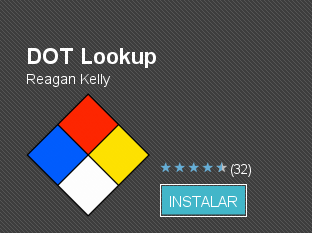 DescripciónDOT Lookup uses the Department of Transportation Emergency Responder's Guidebook to provide information about a truck's cargo based on the DOT placard displayed. Simply enter the DOT number into the app, click search, and you will see what substance that number represents!Emergency responders and HazMat personnel will love the simple, easy-to-use search to lookup the DOT number and find the response guide page for a truck's cargo in one single step.Even if that isn't you, have you ever been curious what's in that truck next to you on the highway? Well, DOT Lookup provides and easy way to find out!ENLACE PARA LA DESCARGA:https://market.android.com/details?id=com.reagank.eerg&feature=search_result
DescripciónDOT Lookup uses the Department of Transportation Emergency Responder's Guidebook to provide information about a truck's cargo based on the DOT placard displayed. Simply enter the DOT number into the app, click search, and you will see what substance that number represents!Emergency responders and HazMat personnel will love the simple, easy-to-use search to lookup the DOT number and find the response guide page for a truck's cargo in one single step.Even if that isn't you, have you ever been curious what's in that truck next to you on the highway? Well, DOT Lookup provides and easy way to find out!ENLACE PARA LA DESCARGA:https://market.android.com/details?id=com.reagank.eerg&feature=search_result

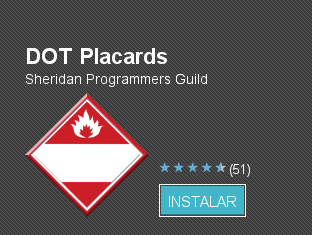 DescripciónERG2008 Emergency Response Guidebook as an App!You share the road with all sorts of loads and all sorts of drivers. Whether you are just curious or you want to be prepared when things go wrong, this searchable version of the ERG 2008 is the app you want to have.Enter the four digit number from the DOT placard off the side of a tanker truck or railroad card to find out what material is stored inside. From there, one click will take you to the page in the Department of Transportation Emergency Response Guidebook 2008 (ERG 2008) that gives you details on toxicity, flammability, and what to do in case of a spill. Protective distances are available where applicable.Sure, the ERG2008 is available on paper and on the web. But don't you want to have it right at hand and right on your phone when you need it most?Now, ad free and requires fewer phone resources and permissions than previous versions!Recent Update Summary:2.0.0* Removed advertisements.* App can now be moved to the SD Card.* Eliminated the need for internet and location permissions.* Fixed a bug that would cause a re-search when rotating the phone.1.2.1* Updated SDK ToolsetENLACE PARA LA DESCARGA:https://market.android.com/details?id=com.sherprog.roadware.placard&feature=related_apps
DescripciónERG2008 Emergency Response Guidebook as an App!You share the road with all sorts of loads and all sorts of drivers. Whether you are just curious or you want to be prepared when things go wrong, this searchable version of the ERG 2008 is the app you want to have.Enter the four digit number from the DOT placard off the side of a tanker truck or railroad card to find out what material is stored inside. From there, one click will take you to the page in the Department of Transportation Emergency Response Guidebook 2008 (ERG 2008) that gives you details on toxicity, flammability, and what to do in case of a spill. Protective distances are available where applicable.Sure, the ERG2008 is available on paper and on the web. But don't you want to have it right at hand and right on your phone when you need it most?Now, ad free and requires fewer phone resources and permissions than previous versions!Recent Update Summary:2.0.0* Removed advertisements.* App can now be moved to the SD Card.* Eliminated the need for internet and location permissions.* Fixed a bug that would cause a re-search when rotating the phone.1.2.1* Updated SDK ToolsetENLACE PARA LA DESCARGA:https://market.android.com/details?id=com.sherprog.roadware.placard&feature=related_apps

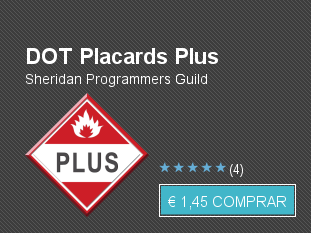 DescripciónERG2008 Emergency Response Guidebook as an App!You share the road with all sorts of loads and all sorts of drivers. Whether you are just curious or you want to be prepared when things go wrong, this searchable version of the ERG 2008 is the app you want to have.Enter the four digit number from the DOT placard off the side of a tanker truck or railroad card to find out what material is stored inside. From there, one click will take you to the page in the Department of Transportation Emergency Response Guidebook 2008 (ERG 2008) that gives you details on toxicity, flammability, and what to do in case of a spill. Protective distances are available where applicable.Sure, the ERG2008 is available on paper and on the web. But don't you want to have it right at hand and right on your phone when you need it most?No ads! This Plus version lets you keep a 'life list' of when and where you were when you saw a particular placard. You can review your list sorted in different ways or displayed against a zoomable Google map.Recent Update Summary:1.2.0* Fixed a bug in the Edit Placards screen that was causing crashing.* Fixed a bug that caused a re-search when phone rotation occurred in the Search Results Screen.* Fixed a bug that caused the location tracker to remain on after the map view was exited.* Allow the app to be moved to an SD card..* Added some code to encourage ratings and comments.1.1.2* Fixed issue where a MyPlacards entry without a pin couldn't be deleted.ENLACE PARA LA DESCARGA:https://market.android.com/details?id=com.sherprog.roadware.placardpro&feature=more_from_developer
DescripciónERG2008 Emergency Response Guidebook as an App!You share the road with all sorts of loads and all sorts of drivers. Whether you are just curious or you want to be prepared when things go wrong, this searchable version of the ERG 2008 is the app you want to have.Enter the four digit number from the DOT placard off the side of a tanker truck or railroad card to find out what material is stored inside. From there, one click will take you to the page in the Department of Transportation Emergency Response Guidebook 2008 (ERG 2008) that gives you details on toxicity, flammability, and what to do in case of a spill. Protective distances are available where applicable.Sure, the ERG2008 is available on paper and on the web. But don't you want to have it right at hand and right on your phone when you need it most?No ads! This Plus version lets you keep a 'life list' of when and where you were when you saw a particular placard. You can review your list sorted in different ways or displayed against a zoomable Google map.Recent Update Summary:1.2.0* Fixed a bug in the Edit Placards screen that was causing crashing.* Fixed a bug that caused a re-search when phone rotation occurred in the Search Results Screen.* Fixed a bug that caused the location tracker to remain on after the map view was exited.* Allow the app to be moved to an SD card..* Added some code to encourage ratings and comments.1.1.2* Fixed issue where a MyPlacards entry without a pin couldn't be deleted.ENLACE PARA LA DESCARGA:https://market.android.com/details?id=com.sherprog.roadware.placardpro&feature=more_from_developer

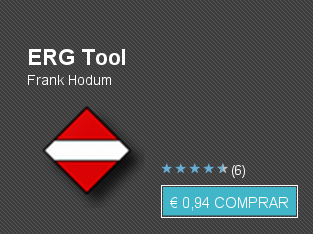 DescripciónThe ERGTool allows you to take the Emergency Response Guidebook 2008 with you wherever you go. It provides a convenient lookup mechanism based on UN Number and the name or partial name of the material. The Guidebook entries plus the initial evacuation and isolation distances are provided.The second item in the app is the inclusion of the signs of a Clandestine Meth Lab as provided by the US Drug Enforcement Agency. You can always have this information right at your fingertips.The third item included is an optional download of the National Institute for Occupational Safety and Health Pocket Guide to Chemical Hazards. This feature places a self contained version of the guide on the sdcard of your phone for instant access without a network connection.The final piece just added is a new capability suggested by a user. The new capability provides the ability to record hazmat events or exposures. The records contain the time, date, type of the event (hazmat spill, accident, etc.), length of exposure and a section for you to enter notes about the event. This set of records exported to a tab separated file that can be emailed and imported into Excel.Also included is a home screen widget that allows you to quickly look up the UN number for time critical uses.***NOTE***If you move the app to the sdcard to save memory with Android 2.2 - Froyo, the Homescreen widget will be unavailable. This is a limitation of Android, not the app unfortunately, so there is nothing that can be done about it.ENLACE PARA LA DESCARGA:https://market.android.com/details?id=com.hodum.erg.activity&feature=search_result
DescripciónThe ERGTool allows you to take the Emergency Response Guidebook 2008 with you wherever you go. It provides a convenient lookup mechanism based on UN Number and the name or partial name of the material. The Guidebook entries plus the initial evacuation and isolation distances are provided.The second item in the app is the inclusion of the signs of a Clandestine Meth Lab as provided by the US Drug Enforcement Agency. You can always have this information right at your fingertips.The third item included is an optional download of the National Institute for Occupational Safety and Health Pocket Guide to Chemical Hazards. This feature places a self contained version of the guide on the sdcard of your phone for instant access without a network connection.The final piece just added is a new capability suggested by a user. The new capability provides the ability to record hazmat events or exposures. The records contain the time, date, type of the event (hazmat spill, accident, etc.), length of exposure and a section for you to enter notes about the event. This set of records exported to a tab separated file that can be emailed and imported into Excel.Also included is a home screen widget that allows you to quickly look up the UN number for time critical uses.***NOTE***If you move the app to the sdcard to save memory with Android 2.2 - Froyo, the Homescreen widget will be unavailable. This is a limitation of Android, not the app unfortunately, so there is nothing that can be done about it.ENLACE PARA LA DESCARGA:https://market.android.com/details?id=com.hodum.erg.activity&feature=search_result

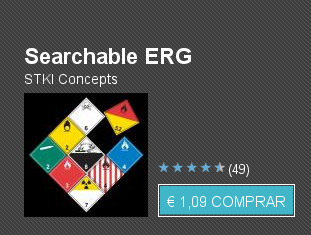 DescripciónElectronic, searchable access to the ERG(Emergency Response Guidebook)tablesv1.1-updated UI, selectable font size.Search or browse the Emergency Response Guidebook tables. Includes browsing and searching by UN Number or substance name. Includes guide text and Toxic Inhalation Hazard distances (Table 1). Does not contain training information -- you will already need to be familiar with the ERG.ENLACE PARA LA DESCARGA:https://market.android.com/details?id=com.stkiconcepts.serg&feature=related_apps
DescripciónElectronic, searchable access to the ERG(Emergency Response Guidebook)tablesv1.1-updated UI, selectable font size.Search or browse the Emergency Response Guidebook tables. Includes browsing and searching by UN Number or substance name. Includes guide text and Toxic Inhalation Hazard distances (Table 1). Does not contain training information -- you will already need to be familiar with the ERG.ENLACE PARA LA DESCARGA:https://market.android.com/details?id=com.stkiconcepts.serg&feature=related_apps

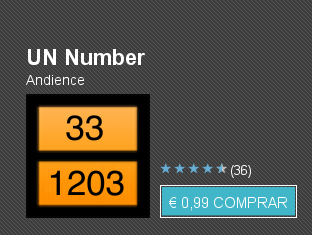 DescripciónUN Number provides its information without the need for an internet connection.“Emergency Response Intervention Cards” provide initial information about possible emergency responses when arriving at the scene of an accident involving dangerous goods.ENLACE PARA LA DESCARGA:https://market.android.com/details?id=de.andience.unnumber&feature=related_apps
DescripciónUN Number provides its information without the need for an internet connection.“Emergency Response Intervention Cards” provide initial information about possible emergency responses when arriving at the scene of an accident involving dangerous goods.ENLACE PARA LA DESCARGA:https://market.android.com/details?id=de.andience.unnumber&feature=related_apps